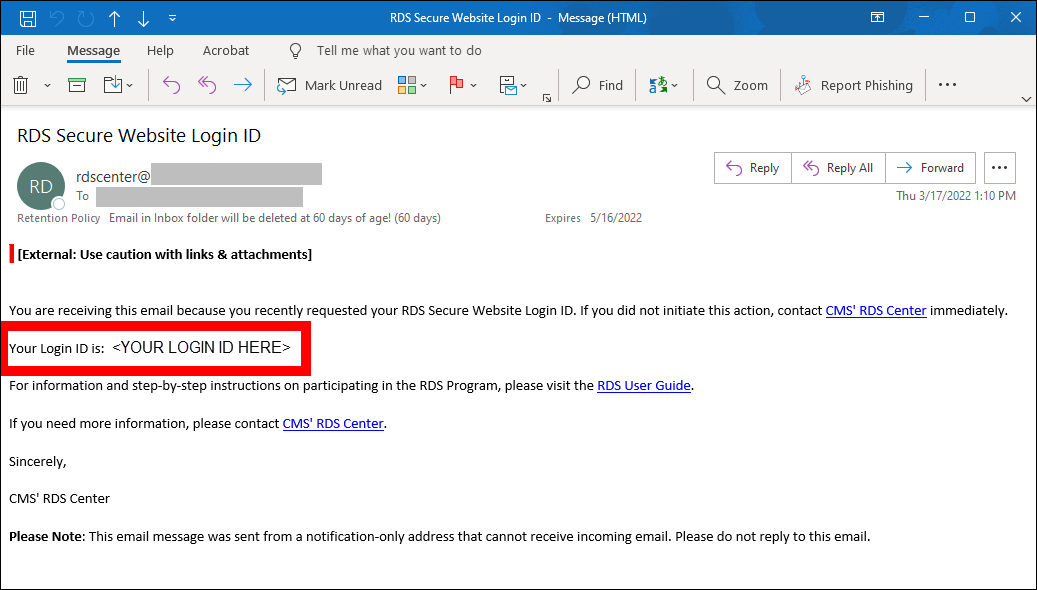This section provides step-by-step instructions to request your RDS Secure Website Login ID.
Note: If CMS' RDS Center has detected an issue with your email address, you may be asked to verify it in the process of requesting your Login ID.
On the RDS Program Website homepage (https://www.rds.cms.hhs.gov):
-
Select Login Here.
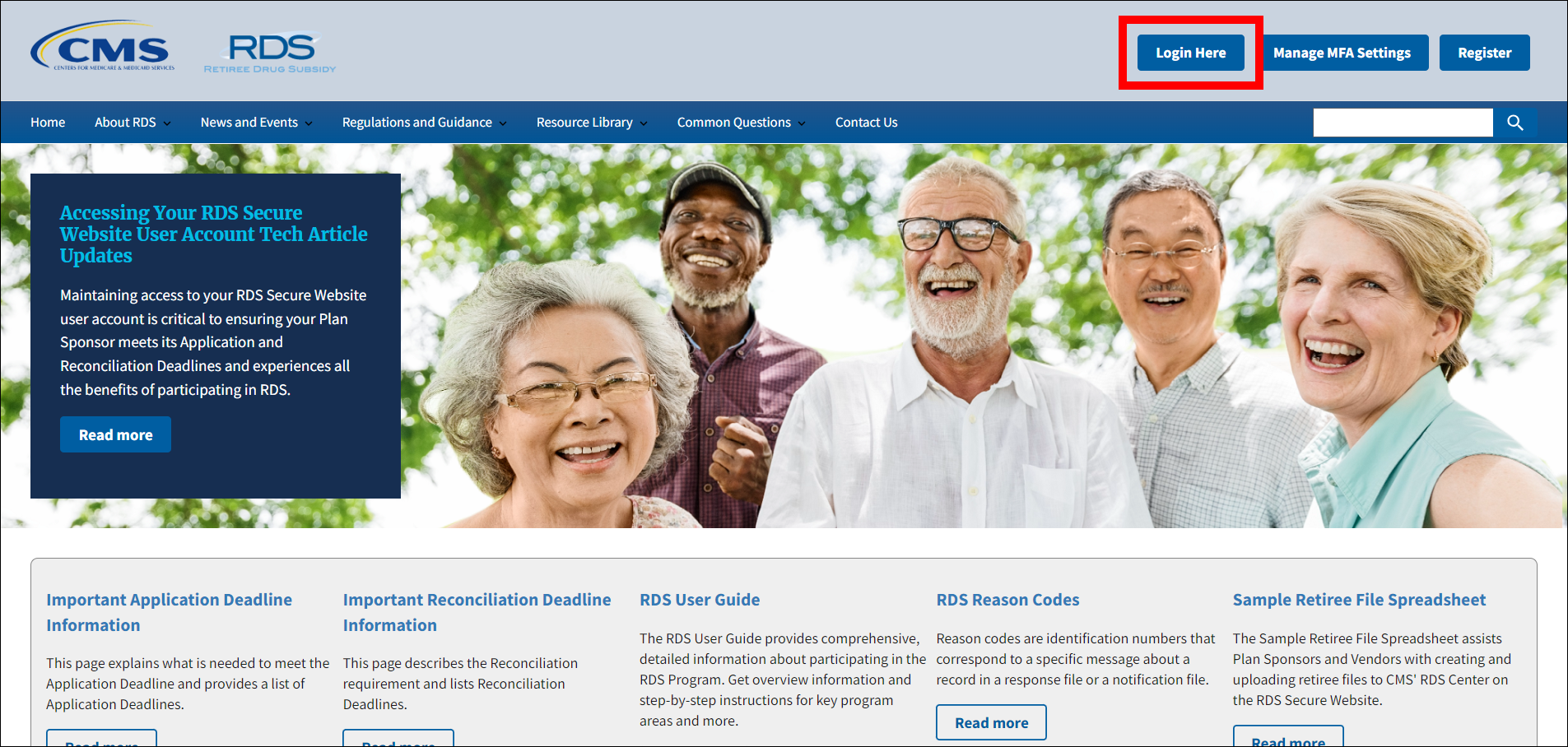
On the Login page:
-
Select Forgot Login ID to proceed to the Validate Person Information page.
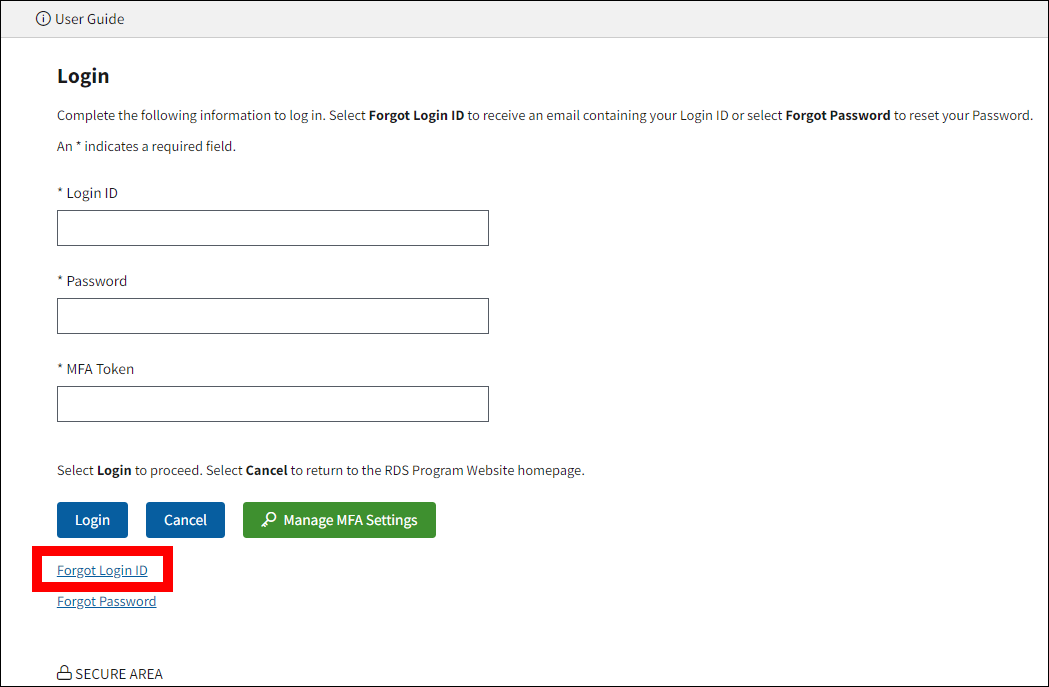
On the Validate Person Information page:
An asterisk (*) indicates a required field.
- *Enter your Email Address.
- *Enter your Date of Birth.
- *Enter your Social Security Number.
-
Select Continue to proceed to the Email Success pop-up and receive an email containing your Login ID, or select Cancel to return to the RDS Program Website homepage.
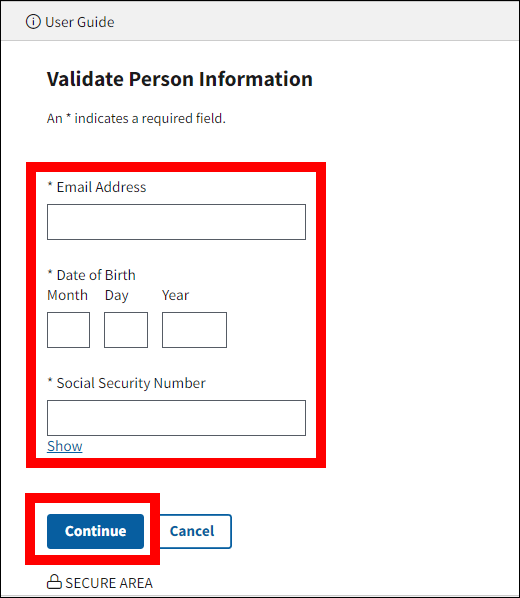
On the Email Success pop-up:
- A Success message displays stating that an email containing your Login ID has been sent. If you provided a text-enabled device number for Multi-Factor Authentication (MFA), a text (SMS) message containing your Login ID has also been sent. If you do not receive this email within 15 minutes, check your SPAM filters. To re-send the email/text (SMS) message, return to the Login page, select Forgot Login ID, and follow the instructions on the pages. If you still do not receive an email, contact CMS’ RDS Center. Select Exit to return to the Login page.
-
A Success message displays stating that an email containing your Login ID has been sent. If you do not receive this email within 15 minutes, check your SPAM filters. Select Exit to return to the Login page.
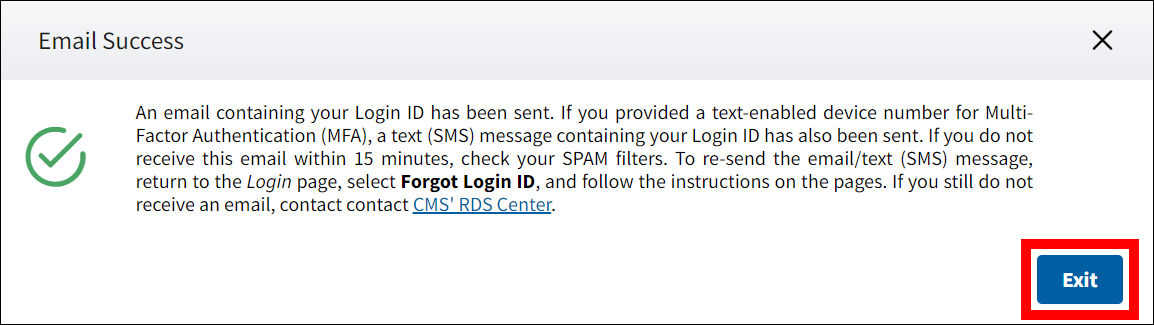
Example of notification email: