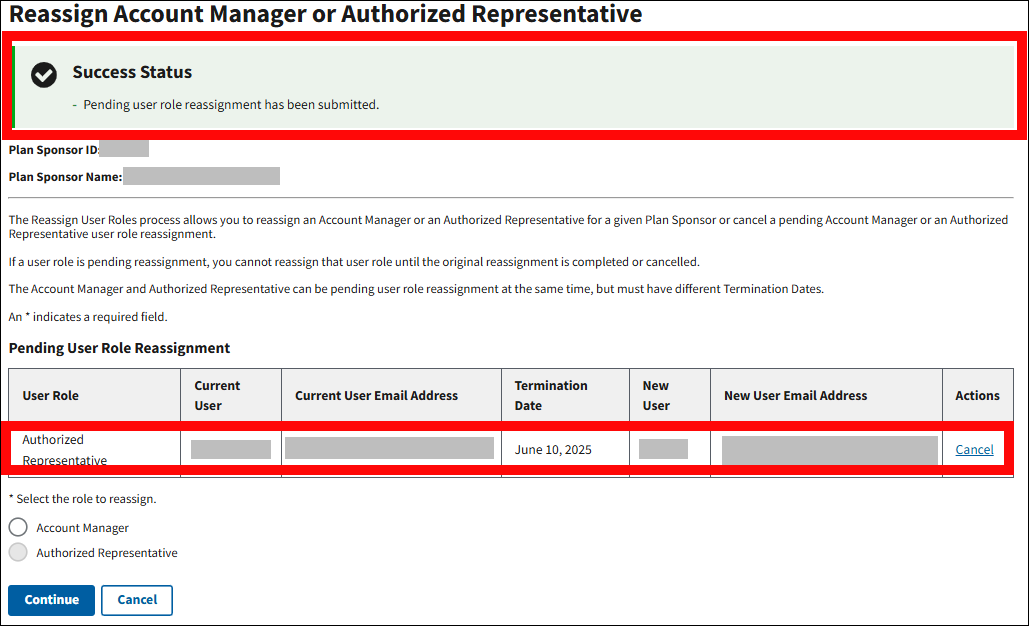Overview
This section provides an overview of reassigning the Account Manager and Authorized Representative roles:
- Introduction to Reassigning the Account Manager and Authorized Representative Roles
- Things to Consider When Reassigning the Account Manager or Authorized Representative Role
- Reassigning the Account Manager or Authorized Representative Role to an Individual Currently Registered in the Secure Website Under a Different Role Type
- Timing and Dependencies
- Reassigning the Account Manager and Authorized Representative Roles When Neither the Current Account Manager nor Authorized Representative is Available
- Email Notifications About User Role Reassignment
Introduction to Reassigning the Account Manager and Authorized Representative Roles
The Plan Sponsor must maintain an active and current Account Manager and Authorized Representative on the Plan Sponsor account to participate in the RDS Program. If a Plan Sponsor stops participating in the program, an active user account for these two roles is still necessary until four years have passed since the last Reconciliation Determination email was received. These roles may be reassigned to other individuals by the existing Account Manager and Authorized Representative. The new Account Manager or Authorized Representative has responsibilities for all applications associated with the Plan Sponsor.
Role reassignment is a two-step process for new users. First, the role is reassigned by the current Account Manager or Authorized Representative. Second, the new user completes Registration using the hyperlink embedded in the invitation email that is sent to their email address.
IMPORTANT: Account Manager (AM) and Authorized Representative (AR) reassignments do not take effect immediately. Complete all reassignments well ahead of Application and Reconciliation deadlines to ensure smooth transition. Failure to do so may result in a missed deadline and possible loss of subsidy. Refer to the Timing and Dependencies section for additional details.
User Management is the responsibility of the Plan Sponsor. For data integrity and security purposes, CMS' RDS Center does not alter role assignments on the Plan Sponsor's behalf.
Due to the sensitive nature of this data, the user should contact CMS' RDS Center directly should assistance be required. One individual should not contact the RDS Center on another individual's behalf. Do not include any Protected Health Information (PHI), as defined in the Health Insurance Portability and Accountability Act (HIPAA), or Personally Identifiable Information (PII) in the correspondence, such as User ID, Password, MBI, SSN, DOB, etc.
Things to Consider When Reassigning the Account Manager or Authorized Representative Role
- The Account Manager and Authorized Representative roles must always be active with a current valid user assigned to each role.
- A replacement for the Account Manager or Authorized Representative must be selected when reassigning the Account Manager or Authorized Representative user role.
- The Account Manager and Authorized Representative must be registered RDS Secure Website Users and maintain their active Login ID and Password.
- The current Account Manager or Authorized Representative has the authority to reassign the Account Manager and/or Authorized Representative user roles.
- An existing Account Manager or Authorized Representative may be reassigned to the Account Manager or Authorized Representative role, respectively, or a new user that meets the qualifications of an Account Manager or Authorized Representative may be invited to register in the RDS Secure Website.
- The RDS Secure Website allows an individual to act in only one role at a time. CMS' RDS Center validates an individual's Date of Birth and Social Security Number to ensure that each individual has only one user account at a time.
- RDS Secure Website users can only function in one user role at a time in the RDS Secure Website; an individual must be assigned the same user role for each Plan Sponsor they are associated with.
- When the Account Manager or Authorized Representative role is reassigned, the user account associated with the original account holder will be expired. If that user requires access to the Secure Website again in the future, regardless of the role, the individual must complete registration again.
- When the Authorized Representative role is reassigned, and the new Authorized Representative successfully registers as an RDS Secure Website User, the new Authorized Representative automatically assumes all legal rights, responsibilities, and obligations of the Plan Sponsor regarding the RDS program. It is not necessary to resubmit RDS applications when reassigning the Authorized Representative role.
- CMS’ RDS Center does not maintain a Call Center.
Reassigning the Account Manager or Authorized Representative Role to an Individual Currently Registered in the Secure Website Under a Different Role Type
The RDS Secure Website allows an individual to act in only one role at a time, so an individual must be assigned the same user role for each Plan Sponsor they are associated with. If the incoming Account Manager or Authorized Representative is currently a registered Secure Website user with a different role (e.g., Designee), that user must be removed from all applications and/or Plan Sponsor accounts they are currently associated with before being assigned as the new Authorized Representative or Account Manager. This includes all In Progress, Completed, and Archived applications displayed on the Dashboard page.
After the user has been removed from all accounts, their current Secure Website account will be systematically expired. Once that occurs, the incoming Account Manager or Authorized Representative must complete registration again using the invitation email that is sent to them upon role reassignment. Users should not attempt to log into the Secure Website with their previous, expired account credentials. The user should allow one business day after their termination date to begin Registration.
Timing and Dependencies
- Changes to the Account Manager (AM) and Authorized Representative (AR) user roles cannot be made until the Account Manager and the Plan Sponsor have passed initial validation in the RDS Secure Website.
- New AMs & ARs cannot access the Plan Sponsor account on the same day the role is reassigned.
- When user roles are reassigned, the terminated user will be valid until 11:59PM Eastern Time of the termination date. The new user is effective at 12:00AM Eastern Time on the day immediately following the terminated user's termination date.
- Registration for a user account does not guarantee same day access.
- The AM and the AR may be reassigned on the same day, but the termination date must be a different date.
- Termination Dates cannot be in the past.
- Reassigning a Designee or Actuary to an AM or AR role takes multiple days to complete.
- A user terminated from a previous role may be reassigned as the AM or AR, as long as that user's previous user role has been removed from all Plan Sponsors and applications to which they were assigned. Allow one business day after the user's termination date before assigning the user a new role.
- The AR role has critical functions that only they can perform.
- Both the Account Manager and Authorized Representative roles may be pending reassignment at the same time.
- A pending reassignment may be cancelled prior to the time the reassignment takes effect.
- The reassignment of user roles can affect interim and final subsidy payments. The Account Manager and Authorized Representative roles must be active to process payment requests.
These major concepts are explained in detail in the Reassigning the Authorized Representative (AR) and Account Manager (AM) Roles Technical Article. Please review this material and plan ahead for your Application and Reconciliation Deadlines. Failure to do so may result in a missed deadline and possible loss of subsidy!
Reassigning the Account Manager and Authorized Representative Roles When Neither the Current Account Manager nor Authorized Representative is Available
If neither the Account Manager nor the Authorized Representative are available to reassign those roles, please contact CMS' RDS Center and include the following information:
- Plan Sponsor Name and Plan Sponsor ID
- Name of the current Account Manager
- Name of the current Authorized Representative
- Name, email address, and phone number of the individual the Plan Sponsor now wishes to fill the Account Manager role
- Name, email address, and phone number of the individual the Plan Sponsor now wishes to fill the Authorized Representative role
The RDS Center will process the request and assign the Account Manager role to the new individual. Once complete, the new Account Manager will complete registration using the registration email that will be sent to the address provided. After the Account Manager has been successfully validated and they have an active Secure Website account, they will then invite the new Authorized Representative to the Plan Sponsor account and that individual will complete registration using their invitation email.
Email Notifications About User Role Reassignment
When either the Account Manager or Authorized Representative user roles are reassigned, or when a pending user role reassignment is cancelled, the current Account Manager and the Authorized Representative, as well as the newly reassigned user, will receive email notifications of the changes.
The following table lists the emails that will be sent:
| Email Subject Line | Recipient | Email Description |
|---|---|---|
| RDS Program Account Manager Invitation | To: Pending New Account Manager | A new Account Manager Reassignment has been initiated. A new Account Manager assigned to an existing Plan Sponsor will receive this invitation email to begin Registration. If the invited individual is already an existing Account Manager, that user will receive this email as a notification but does not need to re-register. |
| RDS Program Account Manager Reassignment | To: Current Account Manager and Authorized Representative |
After the Account Manager user role is reassigned, the current Account Manager will receive this email notifying them that their user role will be terminated by the effective date. The Authorized Representative will also receive this email. |
| RDS Program Account Manager Invitation Cancellation | To: Pending New Account Manager | The individual who was to be assigned as the new Account Manager will receive this email when their assignment is cancelled. They will not be the new Account Manager. |
| RDS Program Account Manager Reassignment Cancellation | To: Current Account Manager and Authorized Representative | The current Account Manager, who was previously notified that their user role is terminated by the effective date, will receive this email when the termination is cancelled. They will remain the Account Manager. The Authorized Representative will also receive this email. |
| RDS Program Authorized Representative Invitation | To: Pending New Authorized Representative | A new Authorized Representative Reassignment has been initiated. A new Authorized Representative assigned to an existing Plan Sponsor will receive this invitation email to begin Registration. If the invited individual is already an existing Authorized Representative, that user will receive this email as a notification but does not need to re-register. |
| RDS Program Authorized Representative Reassignment | To: Authorized Representative and Account Manager | After the Authorized Representative user role is reassigned, the current Authorized Representative will receive this email notifying them that their user role will be terminated by the effective date. The Account Manager will also receive this email. |
| RDS Program Authorized Representative Invitation Cancellation | To: Pending New Authorized Representative | The individual who was to be assigned as the new Authorized Representative will receive this email when their assignment is cancelled. They will not be the new Authorized Representative. |
| RDS Program Authorized Representative Reassignment Cancellation | To: Authorized Representative and Account Manager | The current Authorized Representative, who was previously notified that their user role is terminated by the effective date, will receive this email when the termination is cancelled. They will remain the Authorized Representative. The Account Manager will also receive this email. |
Step-by-Step Instructions
This section provides step-by-step instructions to reassign the Account Manager or Authorized Representative user role and to cancel a pending user role reassignment:
Note: This process requires that you enter an email address for the person you want to reassign. Depending on the situation, you may navigate to one of three different scenarios during this process:
- Email Found and Cannot Use: The Email Address entered has been found in the Secure Website, but this person cannot be assigned as an Account Manager or Authorized Representative because they are already assigned a different, conflicting role, or the user account is inactive. See guidance below or assign another individual.
- Email Found and Can Use: The Email Address entered has been found in the Secure Website and this person can be assigned as the Account Manager or Authorized Representative because they are currently assigned that role.
- Email Not Found: The Email Address entered was not found in the Secure Website and this person can be assigned as the Account Manager or Authorized Representative because they do not have another conflicting role.
To access the RDS Secure Website, and navigate to the Dashboard page, review instructions to access RDS Secure Website.
On the Dashboard page:
-
Select Manage Plan Sponsor.
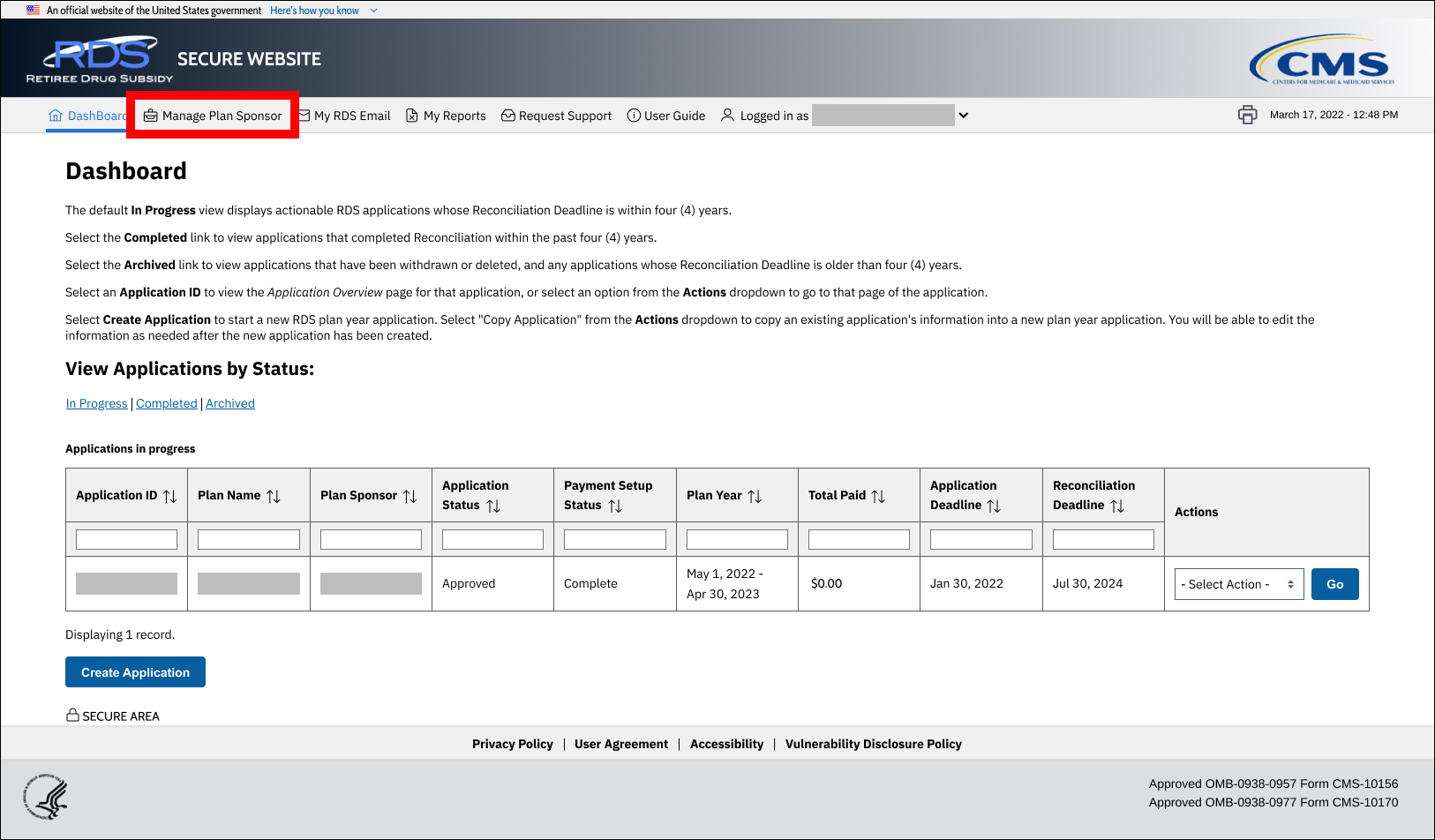
On the Manage Plan Sponsor page:
-
The Plan Sponsor List table displays all Plan Sponsors to which you are assigned. Select Reassign Account Manager or Authorized Representative from the Actions column for the Plan Sponsor for which you want to reassign roles and select Go.
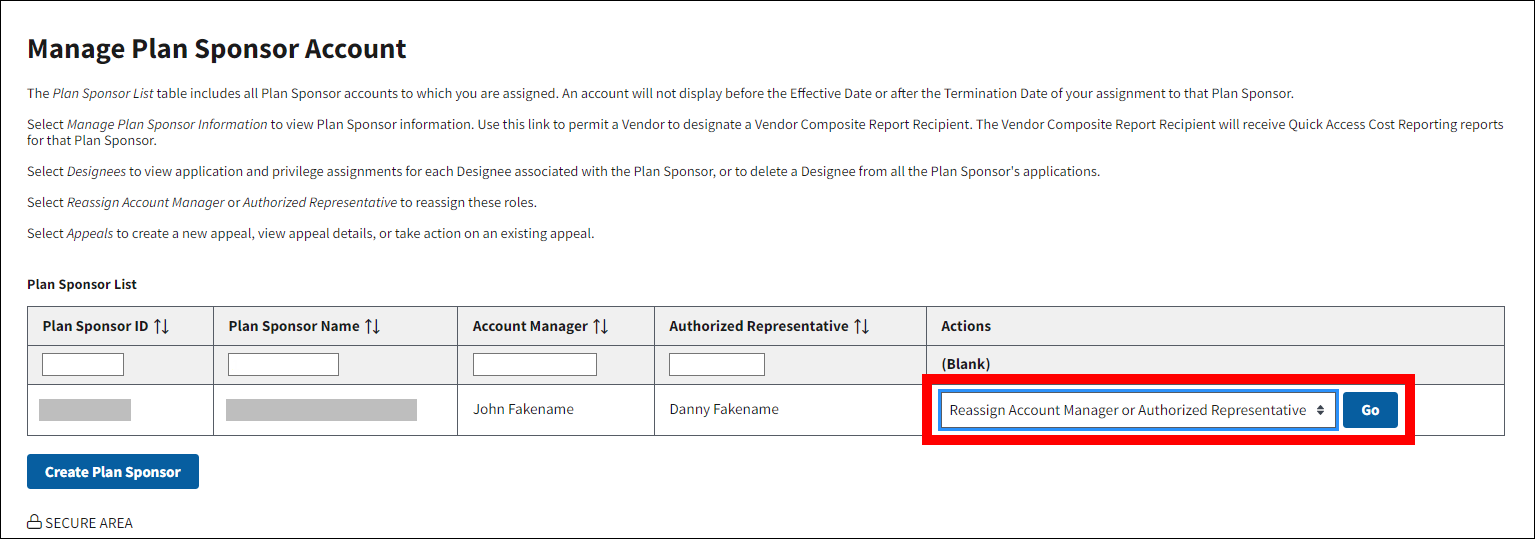
On the Reassign Account Manager or Authorized Representative page:
An asterisk (*) indicates a required field.
- *Select Account Manager or Authorized Representative using the Select the role to reassign radio buttons. Only one user role can be reassigned at a time.
-
Select Continue to reassign the selected user role or select Cancel to return to the Manage Plan Sponsor Account page.
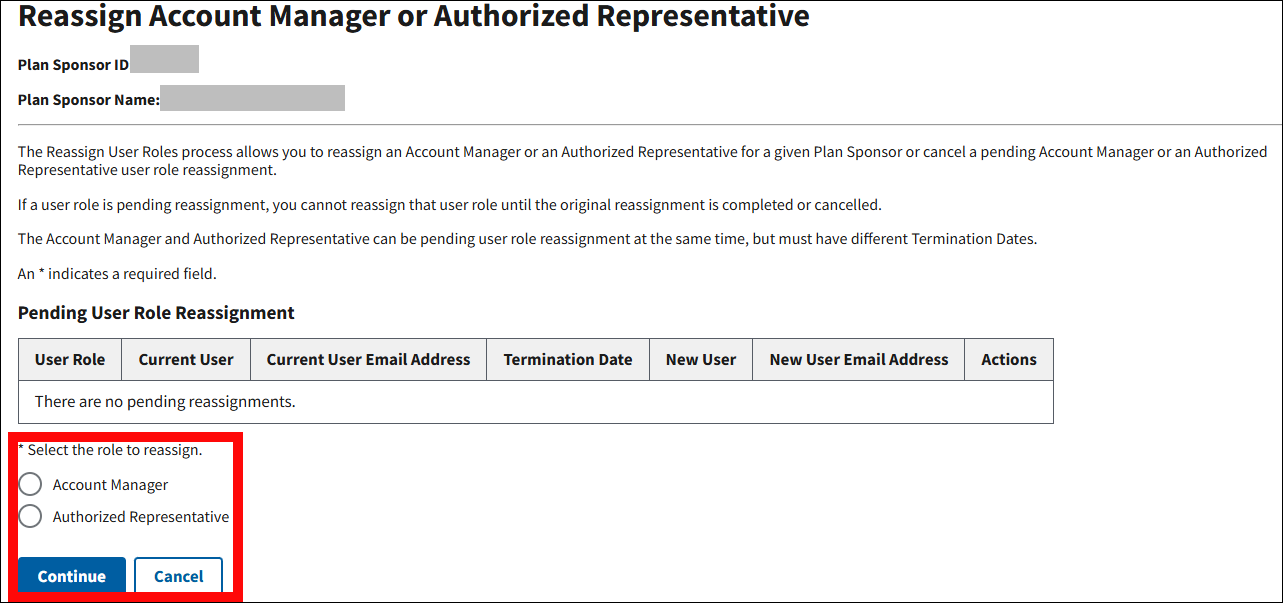
Depending on which role you are reassigning, on the Account Manager Reassignment page or the Authorized Representative Reassignment page:
An asterisk (*) indicates a required field.
- *Enter the Termination Date: Month, Day, and Year for the existing Account Manager or Authorized Representative.
- The date must be today's date or a future date.
- The current user in the role will be valid until 11:59PM Eastern Time on the day selected.
- *Enter the Email Address for the new Account Manager or Authorized Representative.
-
Select Search to search for the Email Address or select Cancel to return to the Reassign Account Manager or Authorized Representative page.
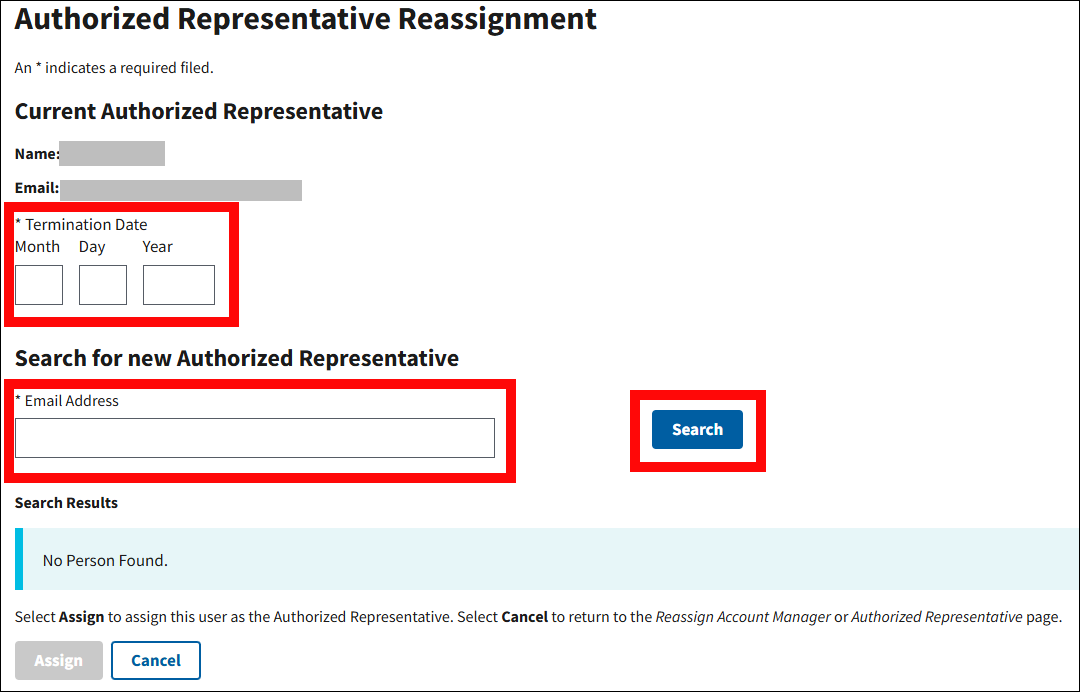
You will navigate to one of three scenarios:
Email Found and Cannot Use:
- The Pending User Role Reassignment table refreshes to display the name, email address, and account status of the individual returned in the search results, and an error message displays: “The Email Address entered was found in the RDS Secure Website associated with an inactive user or an active user holding a different RDS Secure Website user role. This user cannot be assigned. Enter an Email Address to search again.”
An asterisk (*) indicates a required field.
- *Enter the Email Address for the new Account Manager or Authorized Representative.
-
Select Search to search for the Email Address or select Cancel to return to the Reassign Account Manager or Authorized Representative page.
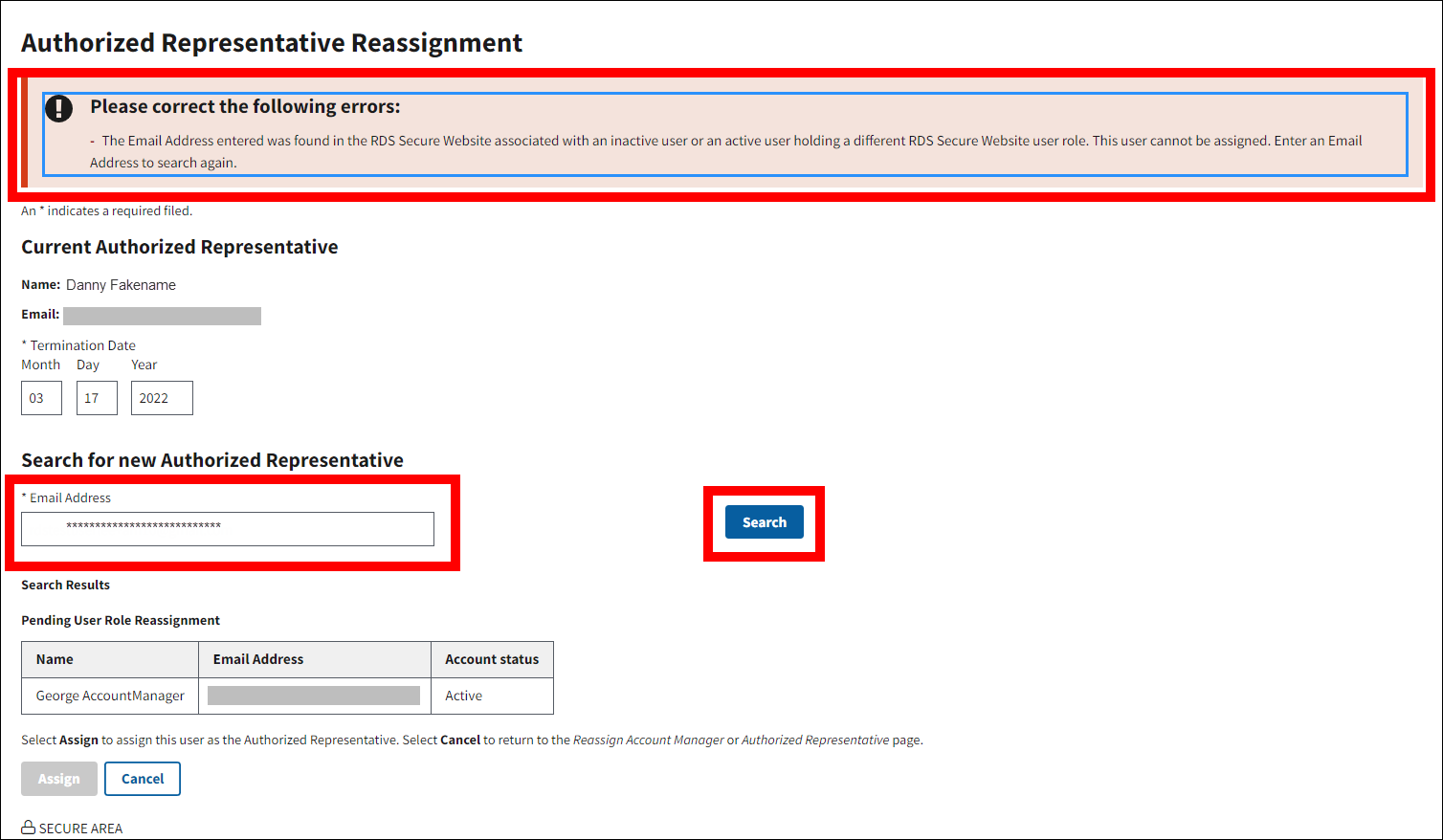
Note: A user cannot be reassigned as an Authorized Representative or an Account Manager when:
- Their RDS Secure Website user account is inactive. To resolve their inactive account, the Account Manager/Authorized Representative must verify their Email Address when logging into the RDS Secure Website. Refer to Verify Email Address for step-by-step instructions.
- Their Email Address is associated with a user account that has a different RDS Secure Website user role. A user terminated from a previous role may be reassigned as the Account Manager or Authorized Representative, as long as that user's previous user role has been terminated from all Plan Sponsors that they are associated with, including applications that have completed Reconciliation. Allow one day after the user's termination date before assigning the user the new role.
Or
Email Found and Can Use:
Depending on which role you are reassigning, on the Account Manager Reassignment page or the Authorized Representative Reassignment page:
- The Pending User Role Reassignment table refreshes to display the name, email address, and account status of the individual returned in the search results, and the Assign button is activated.
-
Select Assign to reassign the user role, or select Cancel to return to the Reassign Account Manager or Authorized Representative page.
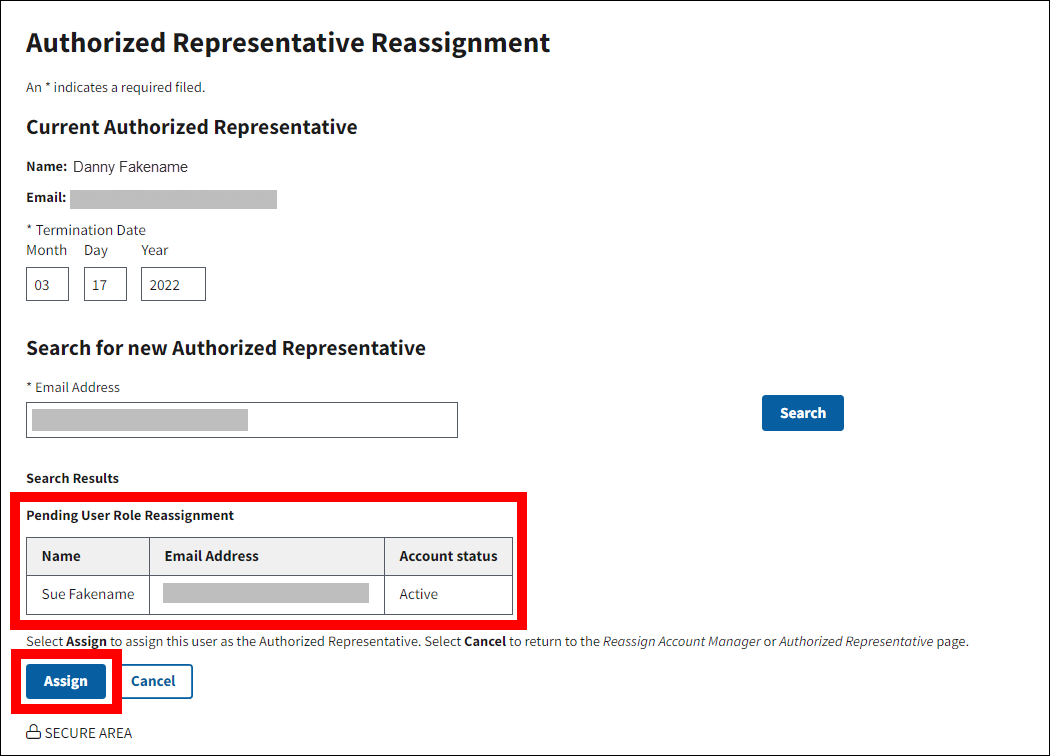
-
The Pending User Role Reassignment table refreshes to display the user role that was reassigned, the current user assigned to the role's name, email address, and termination date, and the new user assigned to the role's name and email address. A Success Message displays stating that the user role reassignment has been submitted.
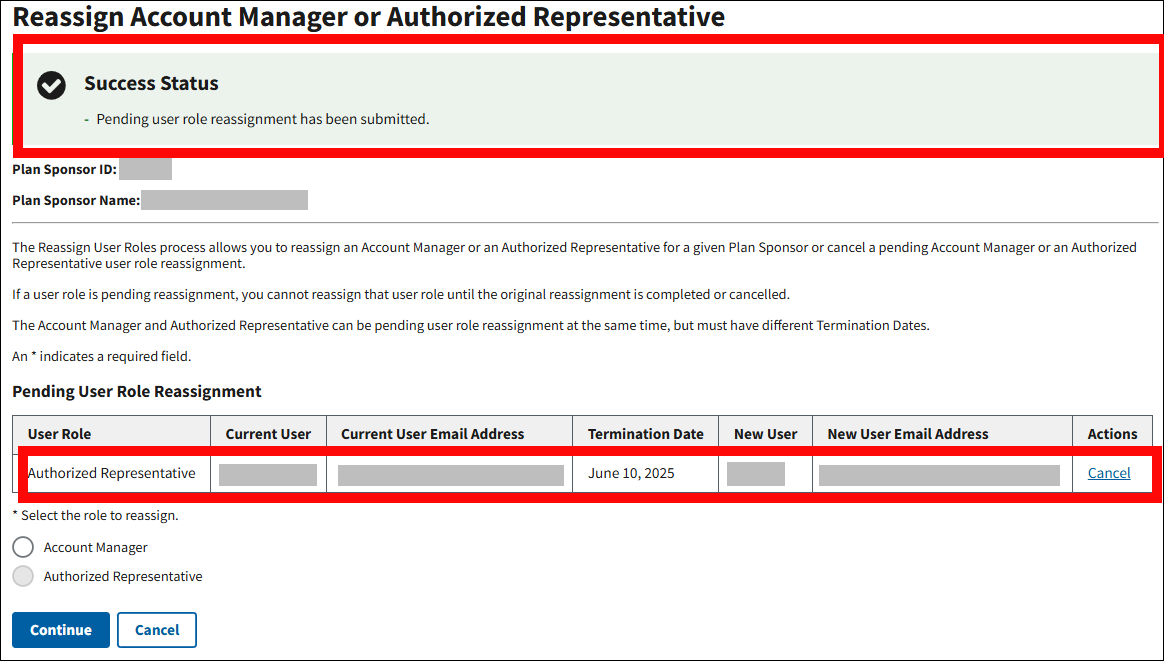
Or
Email Not Found:
Depending on which role you are reassigning, on the Account Manager Reassignment Permitted page or the Authorized Representative Reassignment Permitted page:
An asterisk (*) indicates a required field.
- *Enter the First Name
- *Enter the Last Name
-
Select Invite to proceed or select Cancel to return to the Account Manager Reassignment page or the Authorized Representative Reassignment page.
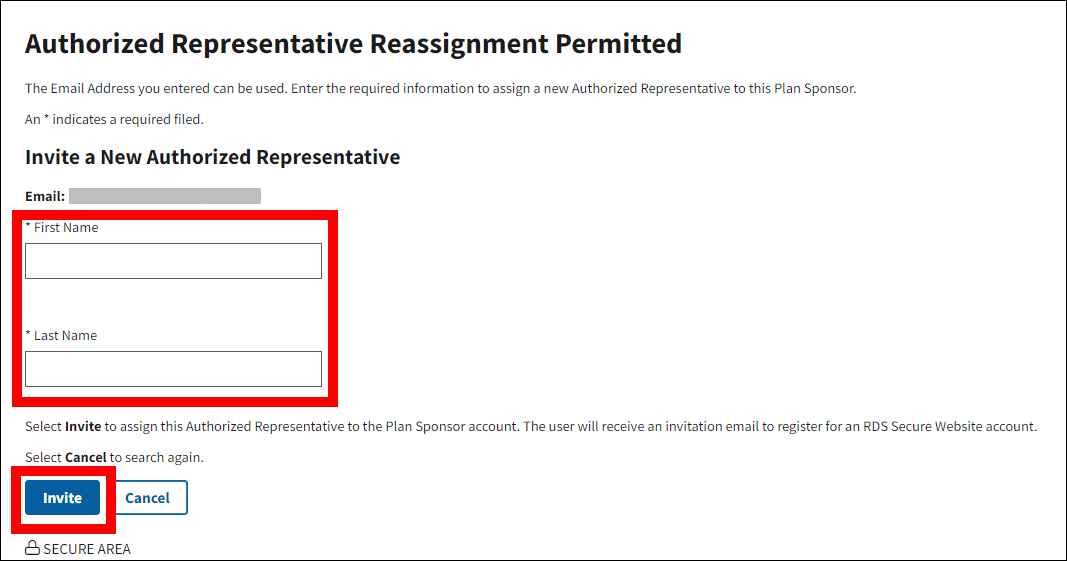
Depending on which role you are reassigning, on the Account Manager Reassignment page or the Authorized Representative Reassignment page:
-
The Pending User Role Reassignment table refreshes to display the user role that was reassigned, the current user assigned to the role's name, email address, and termination date, and the new user assigned to the role's name and email address. A Success Message displays stating that the user role reassignment has been submitted.