Overview
This section provides an overview of information needed to register as an Actuary.
In order for actuaries to be invited to attest an RDS application, they must first opt-in to participate in the RDS program on the American Academy of Actuaries website. Refer to American Academy of Actuaries: The Retiree Drug Subsidy Program for information on this process.
Required Registration Information
The information collected during Registration is limited to the information necessary to perform authentication, permit RDS Secure Website use, and allow the RDS Center to contact each user if necessary. Required registration information varies depending on the user role. All registered users must have a U.S. Social Security Number.
User Management is the responsibility of the Plan Sponsor. For data integrity and security purposes, CMS’ RDS Center does not alter registered user information on the user’s behalf.
An invitation email is generated for each application to which the Actuary is invited. Registration is only required once for each new account, so if the Actuary is assigned to multiple applications before completing registration, the Actuary must use the most recent registration email received to complete registration. The active registration hyperlink is associated with only the most recent invitation email generated.
The Actuary provides the following information during registration:
- American Academy of Actuaries Membership Number
- First Name
- Middle Initial (optional)
- Last Name
- U.S. Social Security Number
- Date of Birth
- Job Title (optional)
- Email Address (Provided by the Account Manager, Authorized Representative, or Designee with Assign Actuary privilege)
- Phone Number
- Mailing Address
Step-by-Step Instructions
Registration can begin after the user receives the invitation email. Follow the instructions in the invitation email to begin Registration. If the Actuary is invited to multiple applications at once, the user must use the most recent invitation to register, as only the most recent invitation has the active registration hyperlink.
From the Invitation Email sent from CMS' RDS Center:
- Select the link to go to the Actuary Registration page.
On the Actuary Registration page:
An asterisk (*) indicates a required field.
- *Enter your American Academy of Actuaries Membership Number.
- Read the User Agreement. Use the scroll bar to scroll through and view the User Agreement or select the link to view and print the User Agreement in a new window.
- *Select the checkbox to accept the User Agreement.
-
Select Continue to proceed or close the browser to terminate this process.

In the Actuary Information section:
An asterisk (*) indicates a required field.
- *Enter the First Name
- Enter the Middle Initial
- *Enter the Last Name
- *Enter the Date of Birth
- *Enter the Social Security Number
- *Enter the Phone Number
- Extension
- Enter the Job Title
- *Enter Street Line 1
- Enter Street Line 2
- *Enter the City
- *Select the State
- *Enter the Zip Code
- *Enter a Login ID based on the Login ID Requirements.
- *Enter a Password based on the Password Requirements.
- *Re-enter Password for verification.
- *Select Security Questions and enter Answers (these are not case-sensitive fields when you are asked for them within the Secure Website).
-
Select Continue to proceed, or select Cancel to return to the Actuary Registration page.

In the Actuary Confirmation pop-up window:
- Print this page for your records.
-
Select Exit to return to the RDS Program Website homepage.
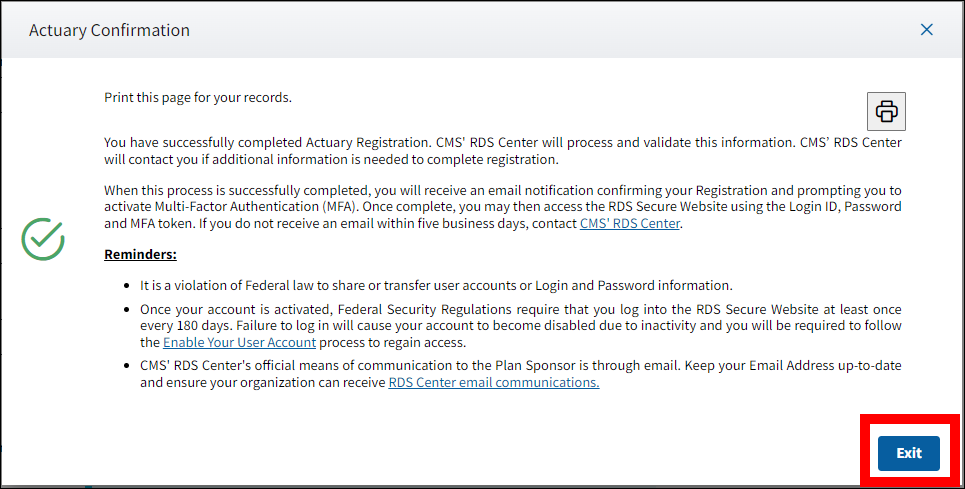
Troubleshooting
Error Message Descriptions and Resolutions
Use the following table to assist in resolving errors associated with Actuary Registration.
| Message Text | Message Type | Condition | Resolution |
|---|---|---|---|
| American Academy of Actuaries Membership Number is invalid. Enter a valid value in the American Academy of Actuaries Membership Number field. | Error | American Academy of Actuaries Membership Number not found in the database or the record contains a termination date. |
|
| American Academy of Actuaries Membership Number and Actuary Name are not consistent with what CMS' RDS Center has on file. Verify and re-enter American Academy of Actuaries Membership Number or Actuary Name. | Error | Actuary Name does not match the value in the database associated with the American Academy of Actuaries Membership Number. |
|
| Invalid Value/Field is required. | Error | Required field(s) left empty and/or field(s) contains invalid data. | Populate all required fields with valid data. |
| <Field Name> is required. Enter a valid value in the <Field Name> field. | Error | Required field(s) left empty and/or field(s) contains invalid data. | Populate all required fields with valid data. |
| Select the checkbox to confirm that you have reviewed and agree to the User Agreement and Privacy Policy. | Error | User Agreement and Privacy Policy check box left unchecked. | Select the checkbox. |
| The Social Security Number you provided is already in use. Users can have only one Login ID, which is identified by unique Social Security Number. Please re-enter the Social Security Number if it was entered incorrectly. | Error | The Social Security Number is associated to an active user account. |
|
| Login ID is already in use. Enter a new Login ID. | Error | Login ID is already associated to another user account. | Enter a new Login ID based on the Login ID Requirements. |
| Password invalid. Password entered does not meet the requirements. | Error | Invalid password format. | Enter a new Password based on the Password Requirements. |
| Password entries do not match. | Error | Password field and Re-enter Password Field values do not match. | Ensure the Password field and the Re-enter Password field match exactly. |
| Security Questions cannot be the same. | Error | Same value selected for Security Question 1 and Security Question 2. | Ensure Security Question 1 and Security Question 2 are not the same question selection. |
Field Formats
Use the following tables to assist in completing form fields associated with Actuary Registration
Actuary Information Field Formats
| Field Name | Required or Optional | Size Limit | Character Requirements | Notes |
|---|---|---|---|---|
|
First Name |
Required |
1-30 Characters |
Alpha, Numeric, and Special Characters Allowed |
Must be associated with Social Security Number and American Academy of Actuaries |
|
Last Name |
Required |
1-40 Characters |
Alpha, Numeric, and Special Characters Allowed |
Must be associated with Social Security Number |
|
Middle Initial |
Optional |
1 Character |
Alpha, Numeric, and Special Characters Allowed |
Must be associated with Social Security Number if provided and American Academy of Actuaries |
|
Date of Birth |
Required |
-Month = 1-2 Characters |
Numeric Only |
|
|
U.S. Social Security Number |
Required |
Exactly 9 Characters |
Numeric Only |
Must be issued by the United States |
|
Phone Number |
Required |
Exactly 10 Characters |
Numeric Only |
None |
|
Extension |
Optional |
1-5 Characters |
Numeric Only |
None |
|
Job Title |
Optional |
1-20 Characters |
Alpha, Numeric, and Special Characters Allowed |
None |
Actuary Mailing Address Field Formats
|
Field Name |
Required or Optional |
Size Limit |
Character Requirements |
Notes |
|
Street Line 1 |
Required |
1-40 Characters |
Alpha, Numeric, and Special Characters Allowed |
None |
|
Street Line 2 |
Optional |
1-40 Characters |
Alpha, Numeric, and Special Characters Allowed |
None |
|
City |
Required |
1-30 Characters |
Alpha, Numeric, and Special Characters Allowed |
None |
|
State |
Required |
Pre-defined Choices |
Pre-defined Choices |
None |
|
Zip |
Required |
5 or 9 Characters Exactly |
Numeric Only |
None |
Login Information Field Formats
|
Field Name |
Required or Optional |
Size Limit |
Character Requirements |
Notes |
|
Login ID |
Required |
8 - 15 Characters |
Can only contain Uppercase letters, Lowercase letters or numbers |
Must be unique per Secure Website account |
|
Password |
Required |
8 - 14 Characters |
Password must include each of the following:
|
|
|
Re-enter Password |
Required |
8 - 14 Characters |
Password must include each of the following:
|
|
Security Questions Field Formats
|
Field Name |
Required or Optional |
Size Limit |
Character Requirements |
Notes |
|
Security Question 1 |
Required |
Pre-defined Choices |
Pre-defined Choices |
Must be different than Security Question 2 |
|
Answer Security Question 1 |
Required |
1 - 50 Characters |
Alpha, Numeric, and Special Characters Allowed |
Will not be case-sensitive when the Secure Website asks you for the Answer |
|
Security Question 2 |
Required |
Pre-defined Choices |
Pre-defined Choices |
Must be different than Security Question 1 |
|
Answer Security Question 2 |
Required |
1 - 50 Characters |
Alpha, Numeric, and Special Characters Allowed |
Will not be case-sensitive when the Secure Website asks you for the Answer |


